 Ask a Couponer: How Do I Change My Zipcode on Coupons.com?
Ask a Couponer: How Do I Change My Zipcode on Coupons.com?
Have you ever wondered why sometimes you will see printable coupons listed with “30303” or “94126” or any other 5 numbers listed after it? That means the coupon may not be showing up on Coupons.com for all localities. Which means that you may need to change the zip code to find the coupon.
But how do you change your zip code?
- Head over to Coupons.com and click on the words Local Coupons tab on the top of the homepage
- In Local Coupons you will see the “old” zip code area to the left. Enter in your zip code or any zip code.
- Click on the orange arrow and then either Coupons on the top menu or from the left side menu. This will take you back to the printable coupons on the homepage and you will see any new coupons for that zip code!

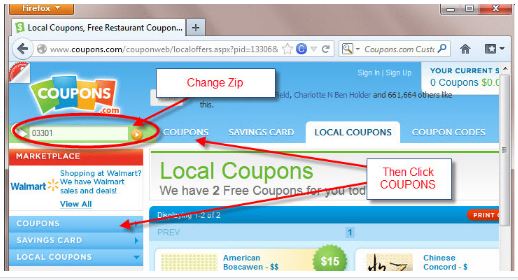







Follow Me!