Can I use Savings Catcher with my Walmart Online Grocery Order?
Important – read the October 2018 updates to Walmart Savings Catcher.
It would appear that NOW after the October 2018 changes, that NO, you can NOT use Savings Catcher with your Walmart Online Grocery Order. If I find out any different or if it changes, I will let you know.
Here’s how:
- After you pick up your order you will get an email that says “Your Order has been picked up.”
- Open this email.
- Inside this email there will be a button in the top right of the message that says “View Order”. Click it.
- You will be sent to a page like this:

- At the top you will see your “Savings Catcher TC#”. Enter this number into the Savings Catcher App.
- For the date, use the date you picked up your order.
- Done!
Regular Savings Catcher rules apply. You have 5 days to enter receipts.
Still not using Walmart Online Grocery Pickup? Click here to get $10 off your first order so you can try it!
Don’t know how to use Walmart’s Savings Catcher to save money? Check out my post and video tutorial here.
Want groceries delivered to your door? Try Instacart!
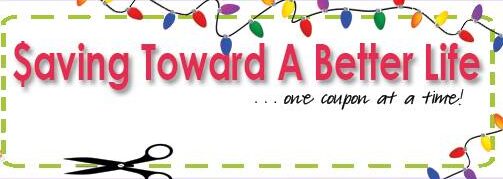
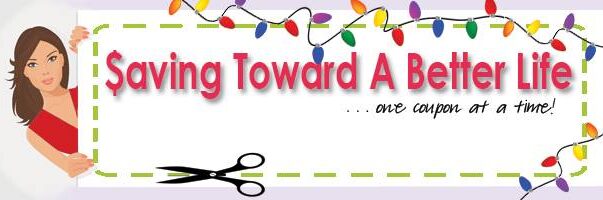
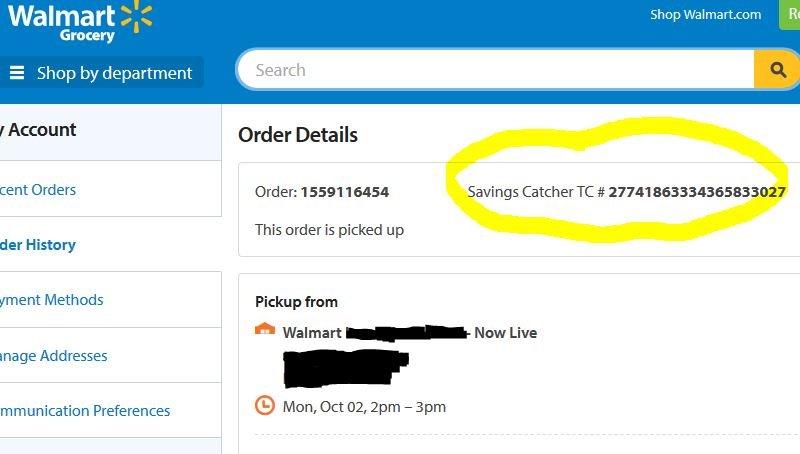













Do you know how to use it to pay on grocery pickup? The only option besides credit card I have is promo code, but nothing for e gift card or anything.
That is great! But what I want to know is, how do you use the savings catcher to pay for your grocery pickup order?
You can’t (yet) but I’m hoping they will fix that.
I found out that Walmart grocery online pickup does not accept the following:
cash, ATM cards, gift cards, EBT cards and PayPal
Yes, the only accept credit or debit as you have to pay online.
How can I redeem my Walmart savings catcher money to pay for my Walmart grocery pick order? This is a major flaw in that process
Unfortunately there is not a tie to my savings catcher and grocery. I never got an email saying the order had been picked up. Just one that said processing and here’s your receipt.
Not a happy camper.
You might want to check your email spam or trash (in case it was accidentally deleted). If not, call their support number (not the store but the online grocery support) and I’m sure they can generate you another email with the info on it. Hope this helps in the future.
So now (Oct 29, 2018) that the only way to submit Savings Catcher receipts is through WalMart Pay, how can I submit receipts when I do online ordering and pickup? There is no longer a spot where you can type in the TC # (or even scan a receipt) like indicated in this article? And I cannot designate “Walmart Pay” as a form of payment in my shopping account.
So, really, I can only submit receipts now if I go in the store and use Walmart Pay, and not via online shopping/curbside pickup?
I posted an update (linked at the very beginning of the post you’re commenting on)
As far as I know, with today being only the first day of the change, the only way to use Savings Catcher is through Walmart Pay.
How do I put in my online order into saving catcher?
You can’t.