There is a new cash back app making a splash called MobiSave. You can sign up for it here. Or you can just download it from the App Store on your phone and sign up for an account from your phone.
If you’re familiar with cash back apps you’re probably thinking “Great, another app.” There are two emotions that can go along with that phrase.
I’m actually really excited about this one. It has some good offers, it’s easy to use and you get PAID after every submission. You don’t have to wait to cash out after reaching a certain amount. Scan your receipt, select your offers and the money goes to your Paypal account no matter the amount!
I shopped with it yesterday at two different stores. I got two payments within a couple hours. One for $2.00 from my Walmart receipt and the other $2.25 from my Publix receipt. And I shopped at Dollar General today and have a $1 offer to redeem. It will go straight to my Paypal account too!

Here are a few tips to get you started:
- Shop anywhere! (Any store that prints an itemized receipt!)
- Be sure to select your offers before you check out. (The directions state that you can select offers as you shop in the store but you need to have them all checked before you checkout).
- Allow MobiSave to access your iPhone camera so it can snap your receipts.
- Take clear snaps of your entire receipt.
- Payments will be sent directly to Paypal in less than 24 hours!
- If you do not have a PayPal account, you will receive an email from PayPal after your first MobiSave submission with easy directions to help you open an account.
Here’s what I’ve learned after using it for 2 days at 3 different stores: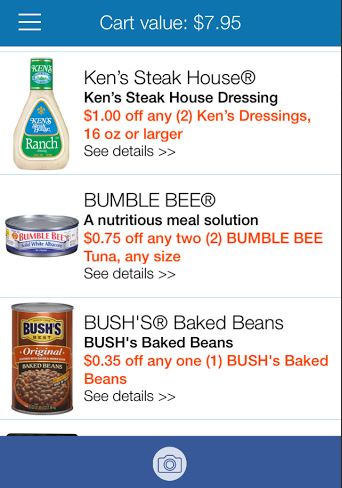
- Offers come and go quickly so if you see something you think you might use, tap it to save it your “My Offers”. This saves it for you! Isn’t that nice? Now you don’t have to worry about an offer being gone before you can get to the store and use it. Note that “My Offers” carts reset on Mondays at 2 am est. So if you select something one week but don’t redeem it, it will be cleared out of your offers on Monday. IF there are any of that particular offer still available you can easily re-add it to your offers and redeem it before the next Monday.
- If you add something to “My Offers” and you really want it – don’t uncheck it! I learned this the hard way and missed out on two cash back offers because I unchecked them and when I went to put them back in “My Offers” there were gone. Probably because someone got really excited about them and added them to their offer cart! You’re welcome, out there, whoever you are!
- Just because you have an offer in your cart you don’t have to redeem it. You can redeem some without redeeming all. This is where I messed up and lost out on offers. I thought when I got ready to redeem my receipt from one store that I could only have the offers in my cart for that receipt. So I took some out. But that’s not the case at all. After you snap your receipt, it will asked you which of your saved offers are on that receipt. You select the ones that are and the rest stay saved in your cart.
Ok, that’s pretty much sums it up. It’s super easy to use. So start using it!
Don’t forget to check out my post “Where do people find all those Coupons?” for all the ways to get coupons including all the other cash back apps you need to be using!
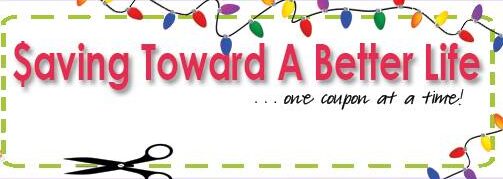
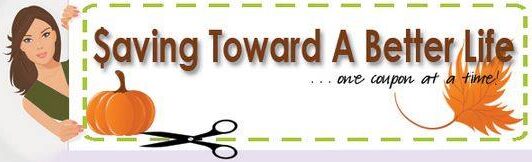














1 Response
[…] MobiSave – simple, easy cash back for scanning your receipt after purchase […]