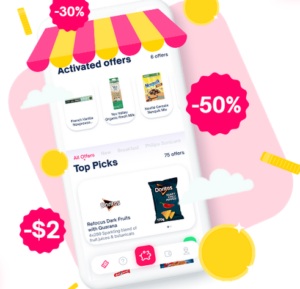
Look what’s back from the dead! The Shopmium Cash Back App!
If you’ve been around a minute, you might remember Shopmium. It was around for a minute and ended in 2017 if I remember correctly.
But it’s back! So of course I had to download it and check it out because that’s what I do!
And what better way to try it out is with a welcome offer!
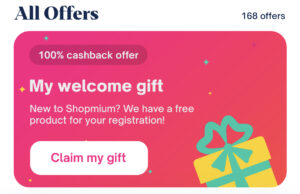
After you find the Shopmium App in the App Store, Google Play or wherever you get your apps, download it, create and account and CLAIM YOUR FREE GIFT!
Then head to the store to grab your welcome gift item for 100% cash back on it!

My welcome gift (and probably what will be yours as well) was a FREE pack of Pillsbury Ready-to-Bake cookies.
When I headed to the store I was delighted to find they were BOGO!
This is a little bonus tip when it comes to cash back apps – If there is an offer for a FREE item in a cash back app and it’s BOGO at the store, do you know what that means? That means, after cash back, you get TWO for free! One free at the time of purchase and the second free when you redeem the offer. I have always had BOGO items give full cash back on rebate apps because when it rings up, the full price is next to the item and then the discount is deducted on the line below. And usually, in the case of Ibotta, a free item stills says, “$4.75 cash back” or whatever, so you get that price regardless of what you pay for it. If it happens to be on sale, you still get the amount listed in the offer.
Okay, but back to Shopmium!
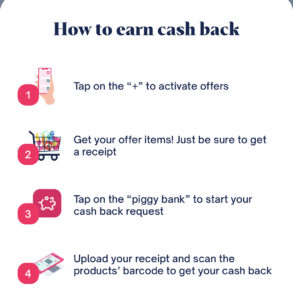
How to use Shopmium
Activate your offers in the app, SHOP, scan your receipt and items bought and get your cash back!
You know what my favorite thing is?
Once your receipt has processed, the money is deposited immediately in your Paypal or Venmo account! There is no waiting on hitting minimum withdrawal amounts or remembering to go in the app to ask for your money. Once they process the receipt they send the money to you! SWEET!
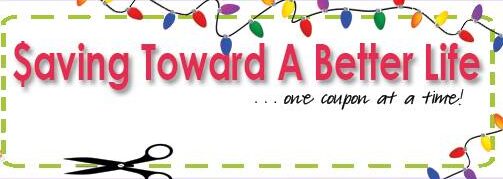
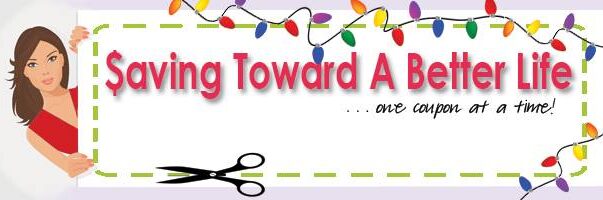







Follow Me!