
TL;DR (too long; didn’t read) version:
Go to the Saving Toward at Better Life Facebook page and make sure you have clicked the LIKE button (if you have clicked it then it will be BLUE and say “Liked” instead of just Like. You can also click follow (or it may already say “Following” because you’ve clicked follow before), but “Like” is the most important.
What is the difference in “like” and “follow” on Facebook pages?
So in one of the many changes Facebook is constantly making, a while back they added the option to “Follow” a Facebook page with the ability to set how much of the pages content you see. Which is great since the idea behind pages being on Facebook is so you can see their content, right? But they also still have the “Like” option. Which makes no sense.
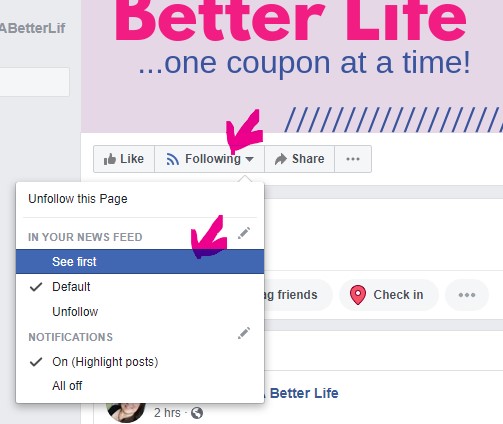
See, you can “Follow” a page without “Liking” it. Which, as an owner of a few Facebook pages, I find to be really weird. That means you see updates from the page – maybe even more updates than someone who has liked it.
So why does that matter?
Well, for me as the page owner and the owner of the blog behind the page, my opportunities hinge on the number of Facebook LIKES not follows. Because likes are the number displayed prominently on the Facebook page. So if a company is looking to someone that has 15,000 Facebook likes and I only have 14,600, they don’t also look at the 12,700 “follows” I also have.

It’s very frustrating that there are two sets of metrics.
There are a lot of you that follow that haven’t liked.
When I look at reactions on a post it tells me beside the name of that person has liked the page – not followed, just liked. I can only assume that the reactions from people who haven’t liked the page are from “followers” that are still seeing updates without liking.
So which do you want to do? Like? Or Follow? Well, I would argue that you want to do BOTH.
If you are following without liking, if you go to Saving Toward at Better Life Facebook page and hit that “Like” thumbs up – nothing will change for you; you will still see the same amount of updates from the page because you’ve already told Facebook how much you want to see. BUT it will mean the world to me because my like count will go up!

If you are following the “Follow” button will say “Following” and if you have liked then the “Like” button will say “Liked”. So when you go to the page, if both your buttons look like those above then you rock!
In 2018 I was sooooo close to 15,000 Facebook Likes. In the last year and a half I’ve been steadily losing likes (I dipped below 14,600 this morning!) but a large portion of my 12,700 “followers” haven’t liked the page. I know if they did, my “like” count would jump WAY up!

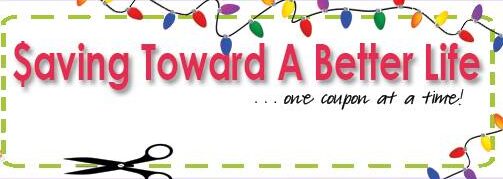
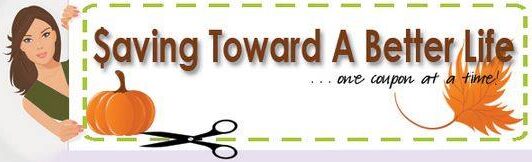







Follow Me!